Brand Assets¶
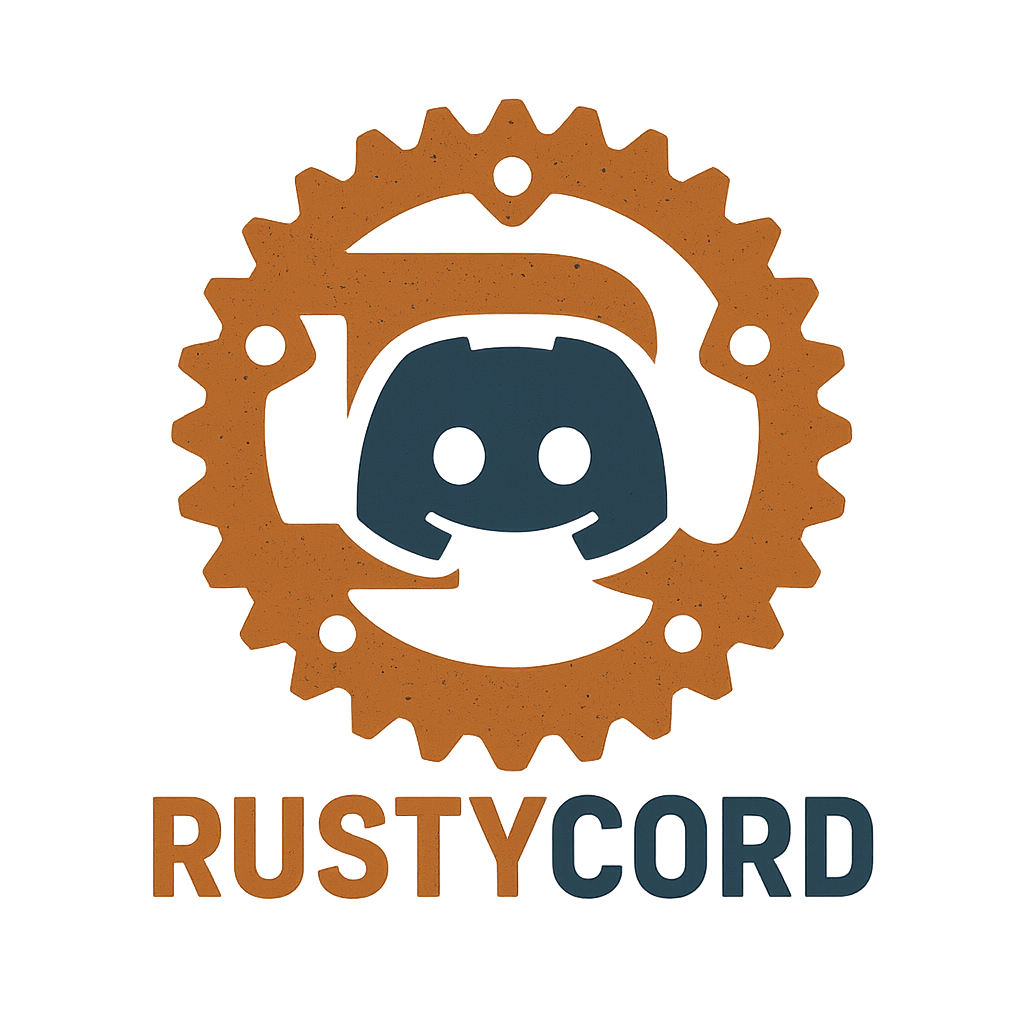
This page contains the official rustycord brand assets for use in documentation, presentations, and projects.
Usage Guidelines
These assets are provided for use in rustycord-related projects and documentation. Please maintain the visual integrity of the brand when using these assets.
Available Assets¶
Full Logo (1024x1024)¶
- File:
docs/images/rustycord.png - Dimensions: 1024 × 1024 pixels
- Use: Main logo for large displays, presentations, and banners
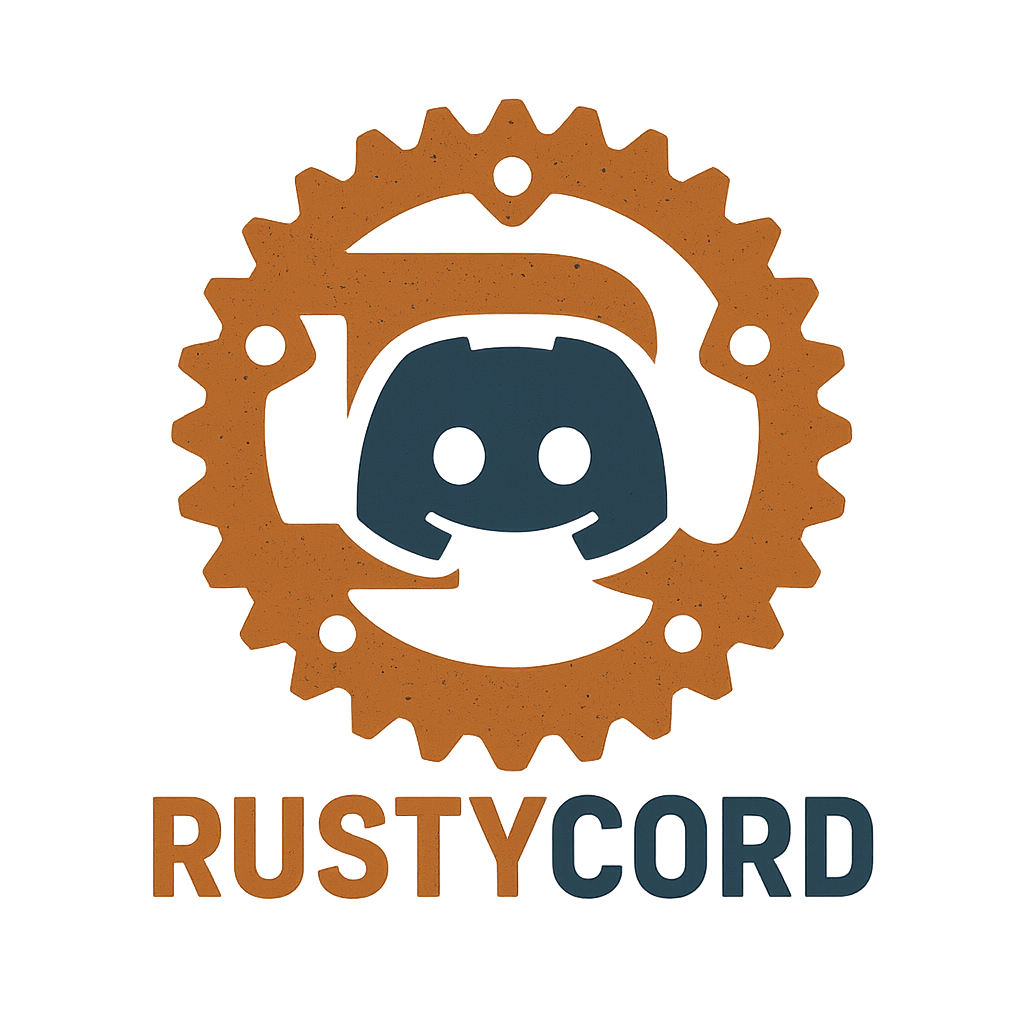
Medium Logo (128x128)¶
- File:
docs/images/rustycord-logo.png - Dimensions: 128 × 128 pixels
- Use: Documentation headers, medium-sized displays
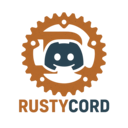
Icon (64x64)¶
- File:
docs/images/rustycord-icon.png - Dimensions: 64 × 64 pixels
- Use: Navigation bars, small displays, application icons
Favicon (32x32)¶
- File:
docs/images/rustycord-favicon.png - Dimensions: 32 × 32 pixels
- Use: Browser favicons, very small displays, status indicators
Usage Examples¶
Markdown¶
# With centered logo
<div align="center">
<img src="docs/images/rustycord-logo.png" alt="rustycord Logo" width="128" height="128">
# Your Project Title
</div>
# Inline with text
 rustycord Project
HTML¶
<!-- Centered logo -->
<div align="center">
<img src="/images/rustycord-logo.png" alt="rustycord Logo" width="128" height="128">
<h1>Your Project Title</h1>
</div>
<!-- Inline logo -->
<img src="/images/rustycord-favicon.png" alt="rustycord" width="32" height="32"> rustycord Project
MkDocs Configuration¶
Responsive Design
Use different sized assets based on the display context:
- Desktop headers: Use 128px logo
- Mobile/responsive: Use 64px icon
- Browser tabs: Use 32px favicon
- Large banners: Use full 1024px version
File Formats¶
All assets are provided in PNG format with transparent backgrounds for maximum compatibility and flexibility.